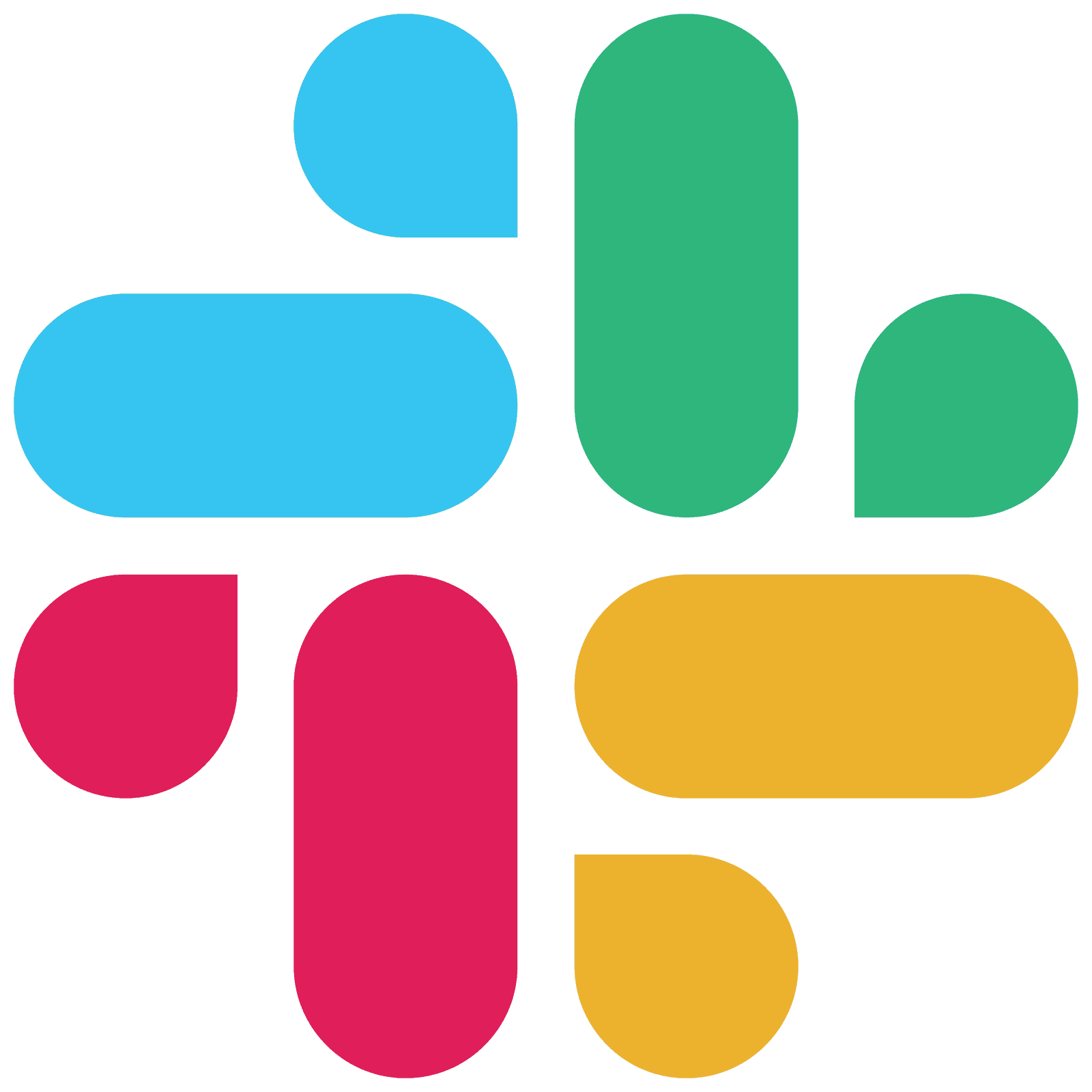by
Brandi Marcene
Streamlining Lead Conversion with CRM Integration
The ability to turn leads into clients is essential for success in the fast-paced commercial environment of today. However, effectively managing leads and making a seamless transition from the lead generation stage to conversion can be difficult. CRM integration becomes important in this situation. The industry is expected to generate $80 billion by 2025 in revenue.
We will discuss the idea of streamlining lead conversion using CRM integration, along with its advantages, best practices, and ways that organizations may use this technology to improve their efforts in both sales and customer relationships.
Understanding the Lead Conversion Process
It's critical to comprehend the lead conversion process before delving into the specifics of CRM integration. A lead is essentially a prospective consumer who has shown interest in your goods or services but hasn't yet completed a purchase. Lead conversion is the process of converting these potential clients into paying customers. The essential actions in lead conversion comprise:
Lead Generation
Leads are identified and gathered at this initial phase through a variety of marketing and advertising strategies. Website forms, email marketing, social media, events, and other promotional activities can all produce leads.
Lead Qualification
Once created, leads must be qualified in order to identify their potential worth to the business. Budget, timeframe, and compatibility with the offered product or service are a few examples of qualification requirements.
Lead Nurturing
Leads frequently need nurturing and instruction before they're ready to buy. This entails delivering insightful content, resolving their issues, and developing a rapport.
Sales Engagement
The sales staff takes over once leads have received enough nurturing and qualification. They interact with leads, ascertain their unique requirements, and offer specialized solutions.
Closing the Deal
In the final phase, the lead decides whether to buy the good or service and turns into a customer.
Post-Sale Relationship
For recurring business and client loyalty, it's essential to keep up a good relationship with the consumer after conversion.
The Role of CRM in Lead Conversion
The management and optimization of the lead conversion process depend heavily on customer relationship management (CRM) solutions. A CRM system is a technological framework created to simplify communications with prospects and clients. It enables organizations to manage client data, monitor interactions, and automate a number of steps in the sales and marketing cycle. In 2008, only 12% of the businesses used cloud-based CRMs, which has now increased to 87% by 2018.
CRM systems can help with lead conversion in the following ways:
Centralized Lead Management:
CRM systems enable companies to concentrate lead data, facilitating easy access for sales and marketing personnel. This guarantees that every team member has access to the most recent information about leads, their status, and their interactions with the business.
Lead Segmentation:
CRM systems allow for the segmentation of leads based on various factors, including lead source, behavior, and demographics. This increases the possibility of conversion by enabling firms to target certain segments with their marketing and communication activities.
Automated Workflows:
CRM systems may streamline repetitive processes and routines, like sending follow-up emails, allocating leads to salespeople, and setting reminders for significant actions. Leads are regularly nurtured and engaged thanks to this automation, which lowers the possibility of leads slipping through the cracks.
Lead Scoring:
CRM can increase the conversion rate by threefold. It uses the process of putting a number on leads depending on how likely they are to convert. CRM systems can prioritize leads that are likely to result in a sale by calculating lead scores based on predetermined criteria.
Personalized Communication:
Companies may customize their communications with leads thanks to the abundance of data CRM systems keep. Personalization increases conversion prospects by fostering a sense of rapport and trust.
Sales Analytics:
CRM systems offer useful insights into how well lead conversion activities are performing. The analysis of data on conversion rates, conversion times, and other important metrics by sales teams can help them pinpoint areas for improvement.
The Power of CRM Integration
Although standalone CRM systems have many advantages, their full potential can only be realized when they are connected with other business tools and systems. CRM integration is the procedure of integrating your CRM software with other platforms and applications utilized within your company. Here are some benefits of CRM integration for speeding up lead conversion:
Seamless Data Flow:
The smooth transfer of data between several systems is one of the main advantages of CRM integration. For instance, linking your CRM with the lead collection forms on your website would ensure that any new leads are automatically added to your CRM database. As a result, there is no longer a need for manually entering information while lowering the possibility of mistakes and saving critical time.
Improved Lead Tracking:
You can monitor lead behavior across numerous channels by integrating your CRM system with marketing automation solutions. This enables you to understand better how leads connect with your business and to tailor your nurturing efforts.
Enhanced Marketing Campaigns:
Email marketing platforms that integrate CRM provide highly targeted and customized email messages. You may segment leads and significantly improve conversion rates by presenting leads with information and offers that are relevant to their behavior and interests.
Real-time Information:
Integrating your CRM with other platforms, like inventory control or customer service software, guarantees that your sales force has access to up-to-date data. For instance, your sales team can notify the lead right away if a product runs out of stock and provide substitutes.
Improved Collaboration:
Collaboration between various teams within your firm is improved through CRM integration. A more streamlined and effective lead conversion process results from the seamless sharing of data, leads, and feedback between the sales and marketing teams.
Best Practices for CRM Integration in Lead Conversion
It's critical to adhere to best practices if you want to get the most out of CRM integration for lead conversion. Here are some suggestions to bear in mind:
Define Specific Goals:
Clearly outline your goals before putting CRM integration into practice. What particular results are you trying to get? Having a specific objective in mind will direct your integration strategy, whether it's strengthening customer segmentation, automating follow-up activities, or improving lead tracking.
Select the Best CRM System:
Choose a CRM system that fits your demands and business objectives. Think of things like workflow customization options, scalability, and simplicity of tool integration with other systems.
Ensure Data Accuracy:
Data accuracy is essential for converting leads. Put in place data validation procedures to make sure the data entering your CRM is accurate and consistent. Missed chances and misunderstandings might result from inaccurate data.
Train Your Team:
Assist and teach the staff members who will use the linked tools and CRM system. A team that has received proper training is more likely to take advantage of the integrated system's full capabilities.
Monitor and Optimize:
Keep a close eye on the functioning of your CRM integration. Gather information, examine critical metrics, and pinpoint areas that need improvement. Be prepared to modify and improve your system's integration to meet evolving business requirements.
Real-World Examples of CRM Integration Success
Here are some real-world examples to show how CRM integration affects lead conversion:
E-commerce Integration:
A company that offers online shopping combines its CRM program with its website. The CRM sends an automated message with a customized discount offer to customers who leave their shopping carts empty without making a purchase. As a result, lead conversion rates and cart recovery rates both significantly rise.
Marketing Automation Integration:
A B2B marketing firm links its CRM to marketing automation software. Real-time behavior tracking occurs as leads interact with the agency's material and attend webinars. Lead conversion rates increased by 30% as a result of the CRM's usage of this information to rank and prioritize prospects for sales outreach.
Customer Support Integration:
An organization that offers software as a service (SaaS) combines its CRM with its ticketing system for customer support. The CRM automatically distributes support requests to the relevant customer support agent when leads or customers submit them. This shortened procedure raises user conversions for trial users and improves customer satisfaction.
The Bottom Line
Streamlining lead conversion through CRM integration is a calculated step that can greatly improve your company's attempts to grow sales and build relationships with customers. You may develop a more effective and efficient lead conversion process by centralizing lead management, automating procedures, and integrating with other systems and applications.
To maintain an advantage in the competitive business climate, keep in mind to establish clear objectives, select the best CRM system, and continually check and improve your integration. Your company may generate long-term success and increase lead conversion by using the proper CRM integration approach.